Your settings
In your settings you can :
-
Add another account (See How to add another account)
-
Logout (See How to logout)
-
Add contact details (See How to add account details)
-
Customize your working environment (See How to change theme and background)
To access your settings, tap your avatar.
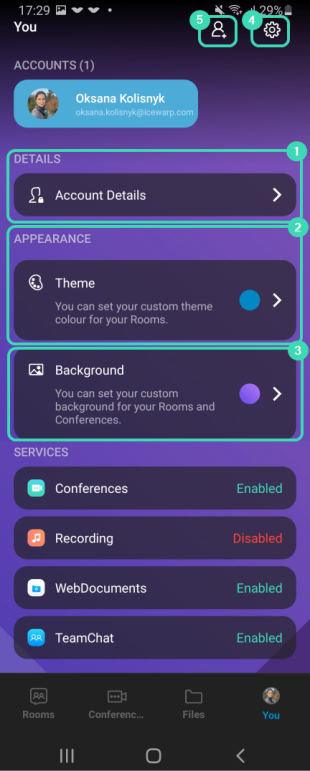
Figure. Your settings.
How to add account details
Tap Account details ![]() to add more information about yourself.
to add more information about yourself.
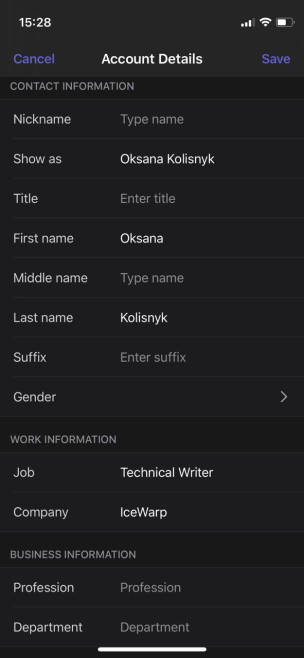
Figure. Your settings.
How to change theme and background
Tap Theme ![]() to change the color palette.
to change the color palette.
Tap Background ![]() to set your picture from:
to set your picture from:
-
Background Gallery
-
Photo gallery
-
Take a new photo
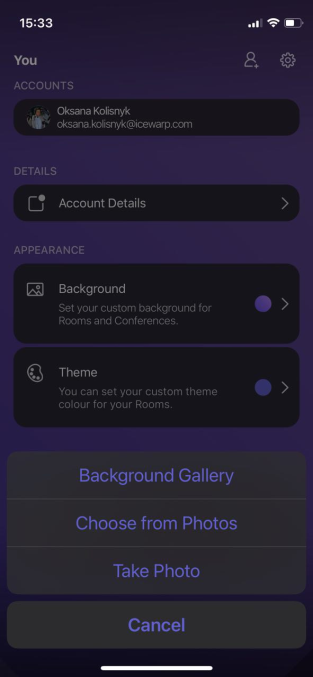
Figure. Changing background.
How to add another account
-
Tap
 in the left upper corner
in the left upper corner -
Choose different account
-
Sign in with another account
-
Setup account with QR code
-
Proceed with Quick Log-in in the WebClient.
You can have several accounts in your application. All rooms and folders of the both account will be organized in one list. You don't need to switch between the accounts.
How to logout
-
Tap the account you want to remove from the application
-
Tap Remove (Logout for Android)

